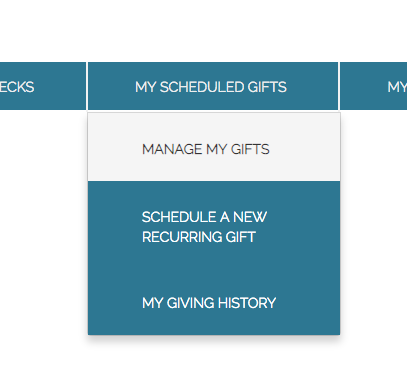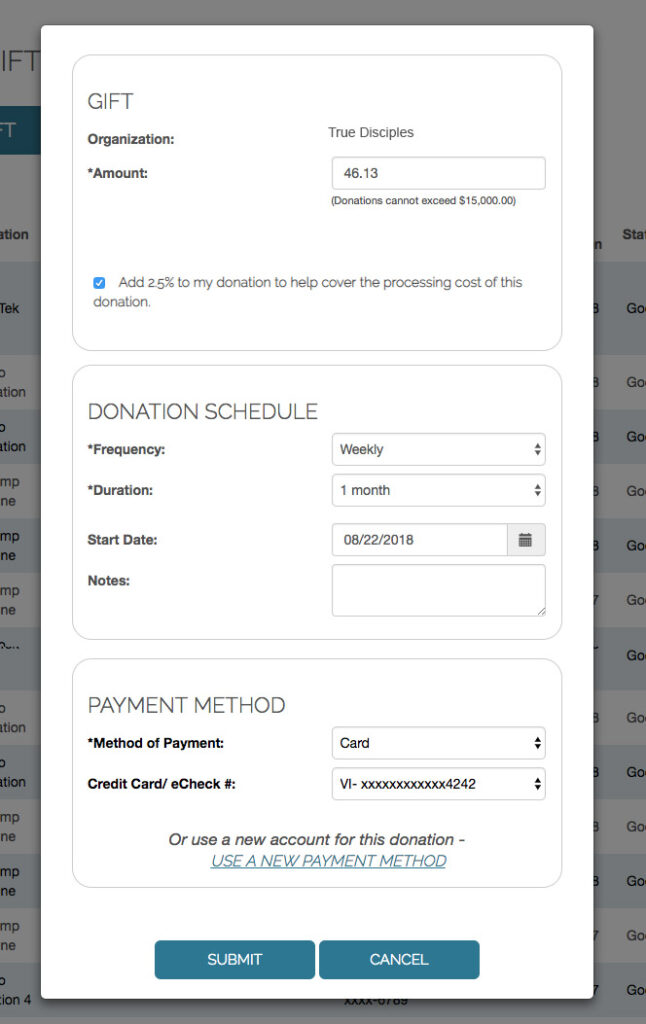If you need to make changes to the amount or frequency of a recurring gift you previously setup on our online donation system, please follow the steps below.
First, you’ll need to login to your account here.
Once logged in, navigate to “My Scheduled Gifts” > “Manage My Gifts” in the main menu.